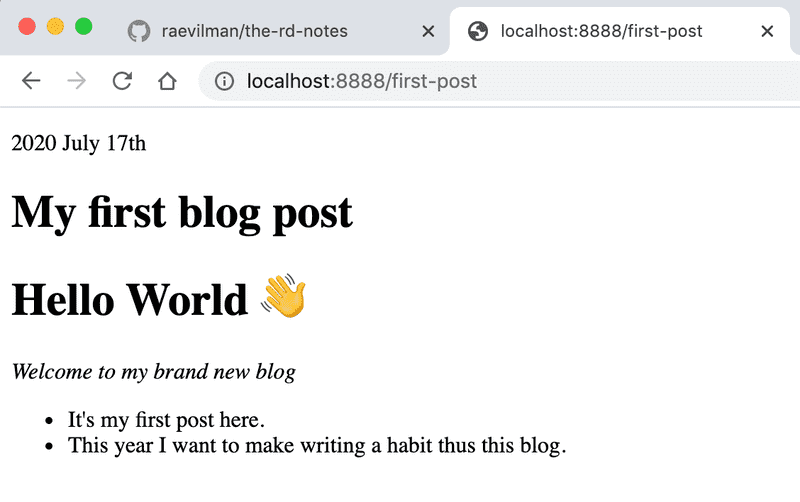In this post, we will
- write
blogPostTemplate.jstemplate file for our blog post. - also implement
createPagesGatsby Node API, which will utilizeblogPostTemplate.jstemplate to dynamically generate static page for each of the posts, in our case markdown file.
theory
Steps to follow
- Implement
createPagesGatsby Node API. - Query data about all our blog posts using GraphQL.
- Iterate over each of the post data.
-
Use
createPageGatsby action to generate page.
We'll pass the following info tocreatePageaction method.path: URL path to the postcomponent: Absolute path to the component responsible for renderingcontext: Context data to be passed for the page.
practical
Implement Node API createPages in gatsby-node.js file.
The gatsby-node.js file should look like as below
const { createFilePath } = require(`gatsby-source-filesystem`)
const path = require(`path`);
exports.createPages = ({ actions, graphql }) => {
const { createPage } = actions;
const blogPostTemplate = path.resolve(
'src/templates/blogPostTemplate.js'
);
return graphql(`
{
allMarkdownRemark(filter: {frontmatter: {is_published: {eq: true}}}) {
edges {
node {
frontmatter {
title
description
slug
date_modified
author
is_published
}
}
}
}
}
`).then(result => {
if (result.errors) {
throw result.errors;
}
const edges = result.data.allMarkdownRemark.edges;
edges.forEach(post => {
createPage({
path: post.node.frontmatter.slug,
component: blogPostTemplate,
context: {
slug: post.node.frontmatter.slug,
},
});
})
});
};
/* in case you opted for file system path based slug generation
exports.onCreateNode = ({ node, getNode, actions }) => {
const { createNodeField } = actions
if (node.internal.type === `MarkdownRemark`) {
const slug = createFilePath({ node, getNode, basePath: `notes` })
createNodeField({
node,
name: `slug`,
value: slug,
})
}
} */
blogPostTemplate.js template file
Create the file
mkdir -p src/templates
touch src/templates/blogPostTemplate.js
Add the following to the blogPostTemplate.js file
import React from 'react';
import { Layout } from "../components/Layout";
export default ({ data }) => {
const { frontmatter, html } = data.markdownRemark;
return (
<Layout>
<p>{frontmatter.date_modified}</p>
<h1>{frontmatter.title}</h1>
<div dangerouslySetInnerHTML={{ __html: html }} />
</Layout>
);
};
export const query = graphql`
query PostsBySlug($slug: String!) {
markdownRemark(fields: { slug: { eq: $slug } }) {
html
frontmatter {
title
date_modified(formatString: "YYYY MMMM Do")
}
}
}
`;
Above code uses the GraphQL query we discussed in Part5: GraphiQL of this series
Restart the server npm run dev and test the implementation by clicking on the blog post.
This GitHub commit represents what we've done in this post 🤩
Helpful?
If you think this is helpful 🎈
Don't keep it to yourself 🙊
Share it with your lovely followers at twitter 🗽