IntelliJ Debug on WSL Windows
wslintellijdebuggingjava
Dec 27, 2022Steps, I've taken to debug apps on WSL.
#1 Note the network type you are connected to
I was working on my home network, so I marked it as private network.
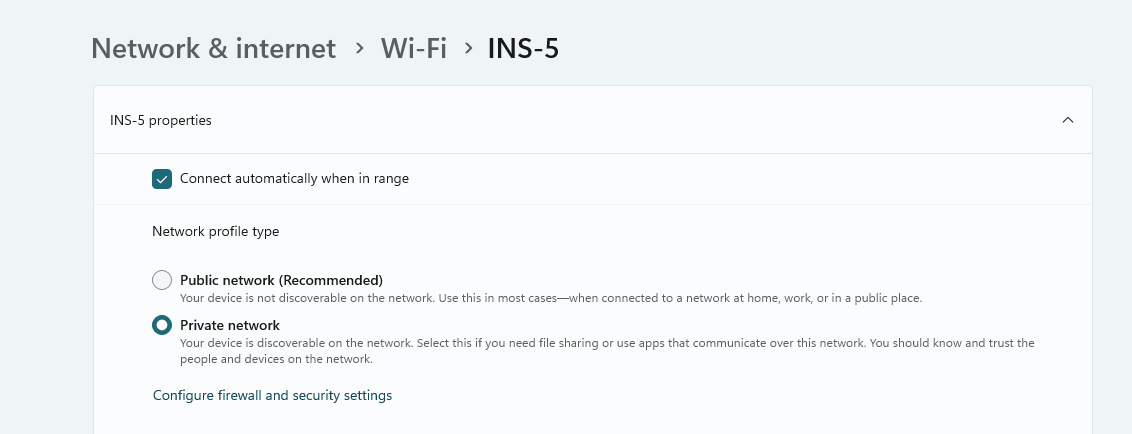
#2 Make sure IntelliJ is allowed on the network type
As I am connected to private network, IntelliJ should be allowed on same as shown below
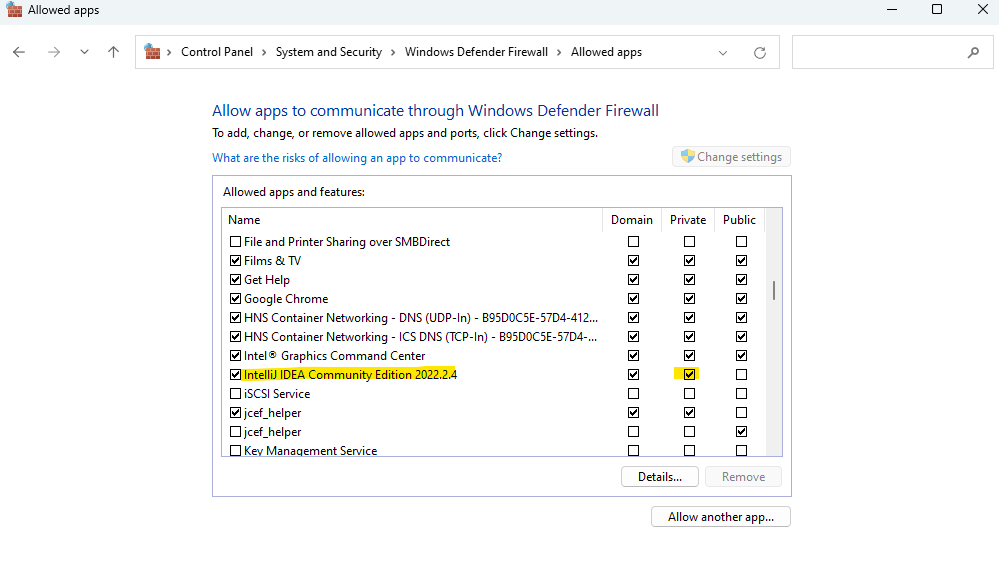
#3 Use IP4 for debugging
I used below JVM parameter in the run configurations of Intellij
-Djava.net.preferIPv4Stack=true
as shown below
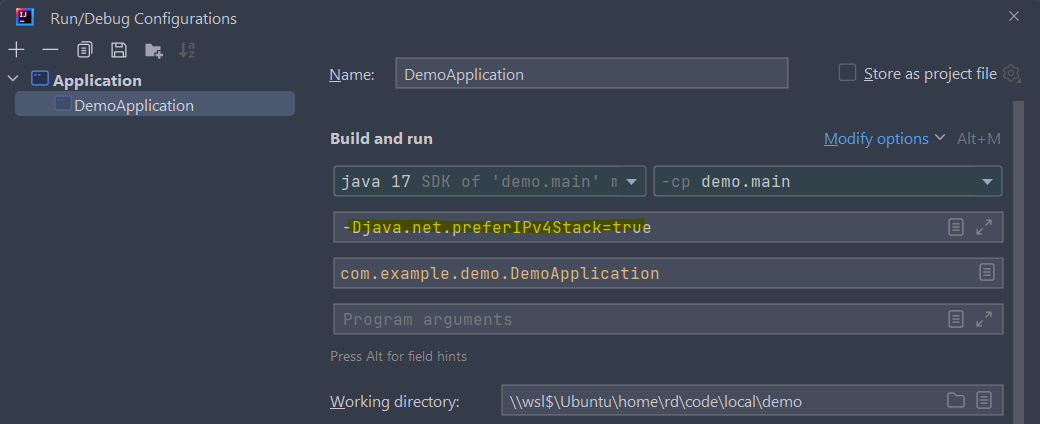
and I was able to connect to the debugger 🤘
PS: HIH ~RD
Related Articles
IntelliJ GUI application with WSL
Download JetBrains toolbox. Get the latest link from here